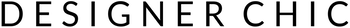FAQ
How do I create an account?
Simply click on “Register” at the top right of the main page then complete the required fields on the Register page. If you have never purchased from us before, you must register with us to place an order. If you already have items in your cart and are ready to complete your order, click on the “Checkout” button, part of the checkout process is to login to your current account or tick the box for “create an account” if you do not have an account with us.
Do you provide an invoice for my order?
Yes. Once we have received an order and payment has been cleared, the invoice will be sent to you via email.
How do I know if my payment has been received?
Once your payment has been received, we will send you a notification email to inform you about the order. You can also visit designerchic.co.uk and log into your customer account to check the order status at any time. If designerchic.co.uk has received payment, the order status will show “Processing”.
What is Paypal?
PayPal is a secure and trustworthy payment processing service which allows you to shop online. PayPal can be used to purchase items by Credit Card (Visa, Mastercard, Discover, and American Express), Debit Card, or E-Check (i.e. using your regular Bank Account). Designerchic.co.uk cannot see your card number as it is securely encrypted through PayPal’s server. This limits the risk of unauthorised use and access.
What is Stripe?
Stripe is an alternative payment processor gateway to paypal that is trusted by thousands of businesses around the globe, and accepts most credit and debit cards. The payment processor you’ll be using automatically implements Stripe JS, a killer feature by Stripe, to tokenize payments to keep card data secure. When you use Stripe.js on the SSL website, the credit card data entered into your payment form is never sent to the merchant server at Designer Chic. Instead, the encrypted secure data is sent directly to Stripe.
I’ve forgotten my password?
Click on “My Account” from either the menu or footer where you can click on the “Lost Password” link. Provide us with your registered email address and we will email your password to you. Please note that passwords are case sensitive.
Can I change my password?
Click on “My Account” from either the menu or footer where you can click on the “Account Details” sub section. Simply enter and confirm your new password. You will be notified by email on the change..
How do I order on Designer Chic?
Simply select an item from anywhere on the site, choose your preferred size and the quantity you want and then add to your shopping cart. When you have finished shopping, view your shopping cart (top right of page) and review your choices. When viewing the contents of your cart, you may also delete an item by clicking the “Delete Item” button or adjust the size and colour by clicking the “Edit Option” button. Once you’re happy with what you have. Click Proceed to Checkout. From there, follow the prompts for your delivery address, payment details and billing address (if different from your delivery address). If this is your first time shopping with us then you will be asked to register an account. If you are already registered with us, simply sign-in using your username and password. We process all our payments through a Paypal or Stripe hosted secure server. We do not store your credit card details for added security. Once your order is processed, we will send you an order confirmation via email.
How do I cancel an order?
If you have already paid for an order and want to cancel it, please contact our Customer Service Department at info@designerchic.shop as soon as possible. If the package has already been dispatched, then we are not able to cancel or change the order. Generally, if your order is in an early part of the processing stage, you may still be able to change or cancel it, but if it’s already dispatched you will have to return the item to our store address and ask for a refund.
Does the item provide delivery cost?
The item price does not include the delivery cost. The online ordering system will generate an express courier delivery cost for your order at Checkout.
Do you provide international shipping?
Yes! Please check the Delivery section for information on shipping rates to your country. This information can be found on the footer menu of the website.
How do I return/exchange an item?
Please check our Returns Policy section for more information. We will refund any item you are unhappy with when you return it to us in a unused condition within 14 days from delivery receipt..
Does the item include VAT?
No, all items do not include the VAT rate as we are not VAT registered.
How do I change my delivery address?
Click on “My Account” from either the menu or footer where you can click on the “Edit Address” link. Simply enter your new address details for the billing or delivery section..
When will my PayPal account be refunded?
Upon return of the garment in its original condition we will refund the purchase price via the initial payment method (card, paypal etc). Please allow 3 working days from receipt of a return for us to process a refund. Once a refund is processed you will receive an email confirming this. After receiving the return confirmation email, please allow up to 7 working days for the refund to be credited to your account. This time frame is dictated by your bank or card issuer and is outside of our control. Your refund will be credited to the same card with which you made your original purchase.
How do I return my item?
Before returning any items to us, please make sure you understand our return policy page and that you meet all the criteria. The first step is to contact our support team at info@designerchic.shop. Please provide us with the following information: a. The original order or invoice number. b. The reason for the return. Please note:- The return process can only be initiated within 14 calendar days upon receipt of your items. We can only accept returned products that are in their original condition. Please view our Returns Policy page for further information.